When people purchase party printables, I always recommend that they print the files at an office supply store. They will use a laser printer, which is usually better quality than home printers. I also recommend printing on bright white cardstock. Read on for a step by step guide of how to print your party downloads.
 When printing at an office supply store, you can either put the file onto a flash drive and bring it into the store, or you can upload the files ahead of time directly to the store’s website and then go in to pick it up when it’s done. I find the second option to be best since it is often less expensive when ordering ahead of time online, and you don’t have to wait in line at the copy center since it is already done. There is a Staples on my way to work, so that is where I have mine printed but any office supply store will work.
When printing at an office supply store, you can either put the file onto a flash drive and bring it into the store, or you can upload the files ahead of time directly to the store’s website and then go in to pick it up when it’s done. I find the second option to be best since it is often less expensive when ordering ahead of time online, and you don’t have to wait in line at the copy center since it is already done. There is a Staples on my way to work, so that is where I have mine printed but any office supply store will work.
- Go to Staples.com, choose Shop by Category, Copy & Print, and Copies & Documents which will bring you here.

- Scroll down to choose Standard Color, and click on Design Now.

- The next page will open a pop-up window for you to upload your files. Click on Add Files, and then Upload Files. Choose the file you would like to upload, select Open and Upload. If you are uploading multiple files, choose + Add More Files. When all of your files are uploaded, select Done.

- Name the job, choose how many copies you need, and adjust the Print Options. I always make sure that it is printing in color, and I change the Media to 8.5×11 110lb White, which is a thicker card stock. Make sure that the Orientation is correct. I often need to change it to landscape.
- When you’re done, click Add to Cart.

- Select Checkout, and Pick-up in Store. Select your Requested Due Date and the Pick-up Location.

- On the next page you can pay by credit card or choose to pay when you get to the store. When your order is ready, Staples will send you an email.
- Once inside, head to the Copy & Print Center to pick up your items. Always look them over to make sure that everything looks good. I have had my orders printed the wrong way (so check the orientation!) as well as shrunken. It’s nice to know that before you get all the way back home 🙂
- Once home, use scissors or a paper cutter to cut out the printables.
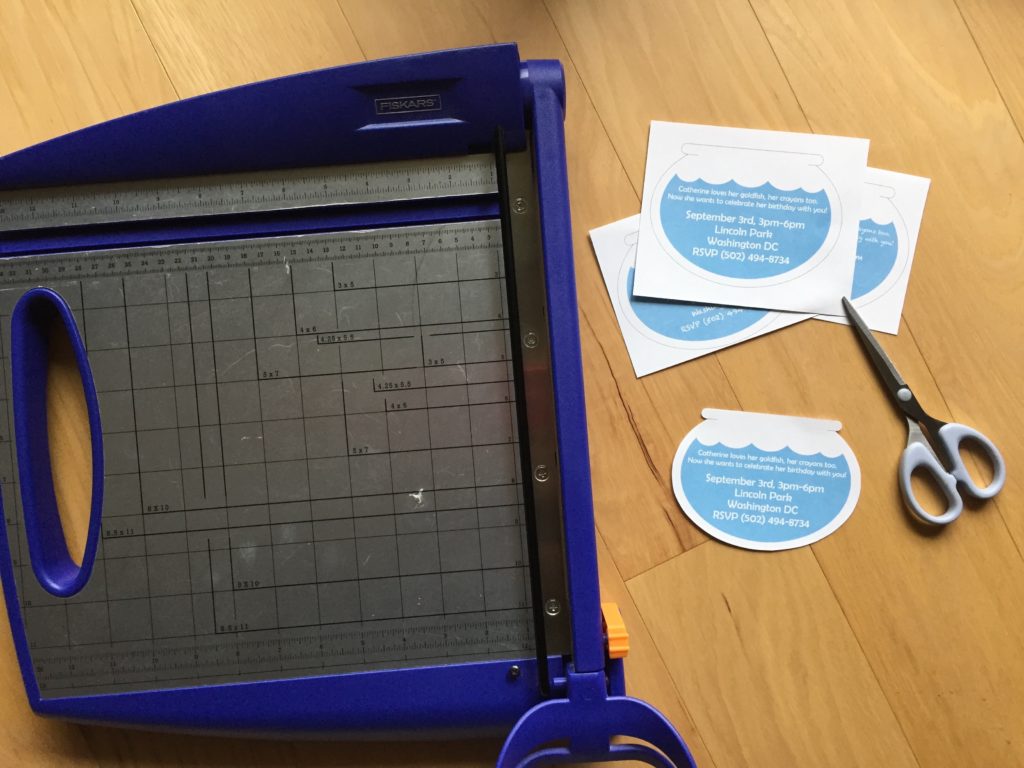
- Enjoy!
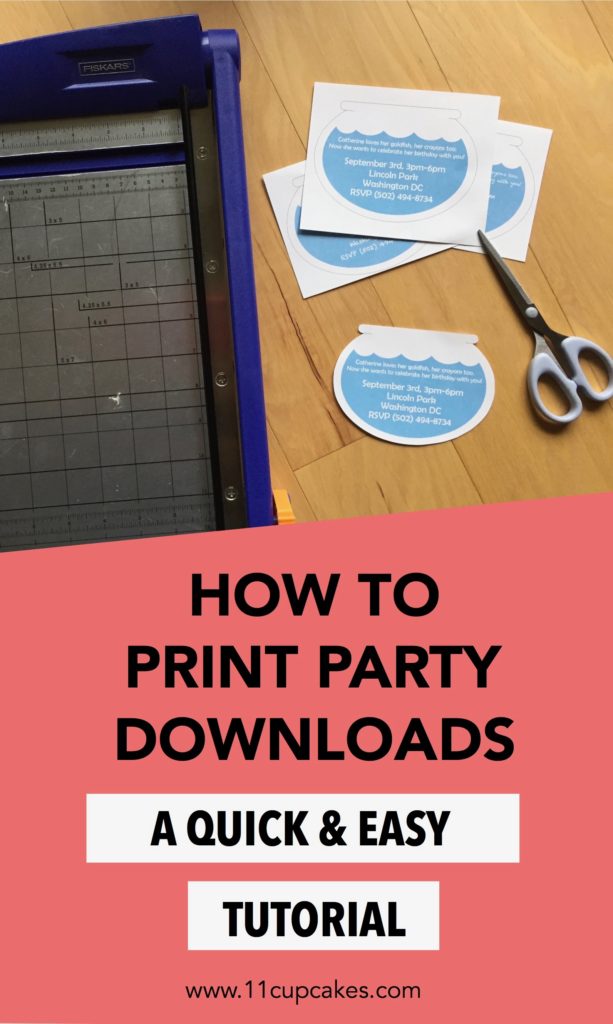 Happy Planning,
Happy Planning,

Leave a Reply